For a little while now, I realized that Blogspot has been editing my photos automatically. I noticed that for my photos which has a light/bright background, it now has an ugly dark overcast. I knew something was not right. I'm not sure if any of you who are using blogspot are also noticing this.
But I found out how to fix this and immediately did so.
You will need to sign into your Google Plus account.
Please note that after you have done this, your future posts will now be OK. I went to check my previous posts which were affected and they were not corrected, so this means I had to manually delete and upload the photos again.
I hope this helps for those of you who are noticing your photos are a little different.
But I found out how to fix this and immediately did so.
You will need to sign into your Google Plus account.
- Click on Home > Settings
- Scroll down to find "Auto Enhance" section.
- Click "OFF" for "Automatically enhance new photos and videos.
Please note that after you have done this, your future posts will now be OK. I went to check my previous posts which were affected and they were not corrected, so this means I had to manually delete and upload the photos again.
I hope this helps for those of you who are noticing your photos are a little different.









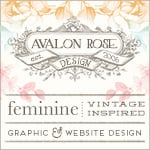


I had not noticed it, but now I will pay attention to this! Thank you for posting your solution.
ReplyDeleteYou're welcome! Hope you find that useful!!
ReplyDeletethank you, mine have been coming out a little dark too now I know what to do :)
ReplyDeleteThank you! that was driving me crazy! I will go make the correction ASAP.
ReplyDeleteDiane C.