For the past week, I have been working from my mom's old laptop. As mentioned in my last post, I didn't want to install too many programs on this old laptop.
So during the past week, I've been editing photos using free online programs I can find on the internet. I think they are a gem, and definitely a useful resource for those who don't have the means to purchase licenses to use Photoshop. If you're looking for free online resources, that are EASY to use, you certainly should consider the below:
Converting CR2 to JPEG Files
Anyone who has a Canon camera would probably need a program to convert their files to JPEG. Ordinarily I would use the software that comes with my camera to do the work, but for now, I'm using RAW Pics.io This FREE software is so easy to use. They also convert to many other formats as well. I tried using their RAW format conversion, but I didn't like how the pics turn out. I don't know why they have a grey overcast over my photos. I asked for a refund and got mine back without questions asked. I am using the jpeg converter that comes free during this time. Good enough for now.
Online Photoshop Free
I was also using this to edit my photos after that. Absolutely free and the layout is exactly the same as Photoshop, so this worked perfectly for me. I wouldn't know what to do without a program like this.
I hope this helps!
So during the past week, I've been editing photos using free online programs I can find on the internet. I think they are a gem, and definitely a useful resource for those who don't have the means to purchase licenses to use Photoshop. If you're looking for free online resources, that are EASY to use, you certainly should consider the below:
Converting CR2 to JPEG Files
Anyone who has a Canon camera would probably need a program to convert their files to JPEG. Ordinarily I would use the software that comes with my camera to do the work, but for now, I'm using RAW Pics.io This FREE software is so easy to use. They also convert to many other formats as well. I tried using their RAW format conversion, but I didn't like how the pics turn out. I don't know why they have a grey overcast over my photos. I asked for a refund and got mine back without questions asked. I am using the jpeg converter that comes free during this time. Good enough for now.
Online Photoshop Free
I was also using this to edit my photos after that. Absolutely free and the layout is exactly the same as Photoshop, so this worked perfectly for me. I wouldn't know what to do without a program like this.
I hope this helps!







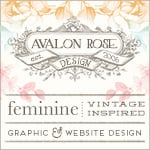
Thanks for the info! <3 The pain of having to JPEG all the files! Woe is all of us.
ReplyDeleteWishing you a woe-free day full of sunshine and smiles! :)